Emoji Email Addresses
Get a next-gen email address
Get a next-gen email address
Email addresses haven't changed - ever.
We use emoji domain names and new email technology, so you can have email addresses like:
Emails sent to your Mailoji are forwarded to your inbox.
Use your normal email address and client to reply.





You're a @🦸♂️ - not a @gmail.




Twitter, Instagram, Twitch, TikTok, Contact Pages, Business Cards..
Anywhere.
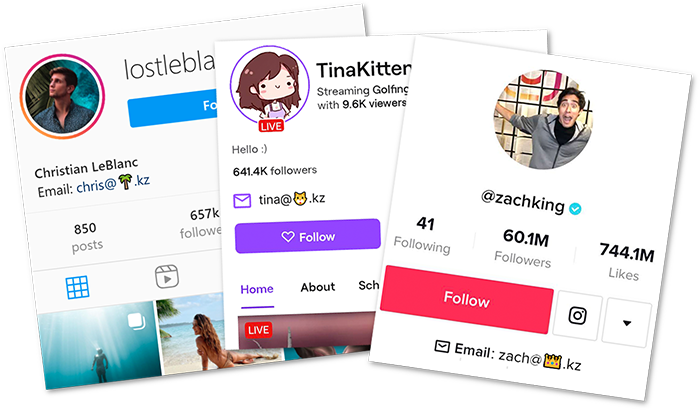
Own your email address before its gone.
Send your friends emoji email addresses as unique gifts.
Collect and trade rare addresses.


If you can't find your answer here, check out our FAQ or get in touch.
An emoji email address is just like any other email address.
But, instead of ending in @gmail.com, or @outlook.com - emoji email addresses end with emojis, like @🚀.kz, @⚔️.gg, or @🍍.fm.
This means you can have email addresses like:
When you get a Mailoji, you can use it to forward any email to your regular email address.
For example, if your name was Bob, you could get the emoji email address bob@⚔️.gg, and connect it to your regular email address bobsmith17@gmail.com.
Now, whenever someone sends an email address to bob@⚔️.gg, it would get forwarded to Bob's Gmail inbox.
Bob could then reply using his regular email address in Gmail.
Connecting an email address to your emoji email address is simple.
Once you've purchased a Mailoji, head on over to your account page.
In the forwarding section, enter the email address you'd like to receive emails to whenever somebody sends an email to your emoji email address.
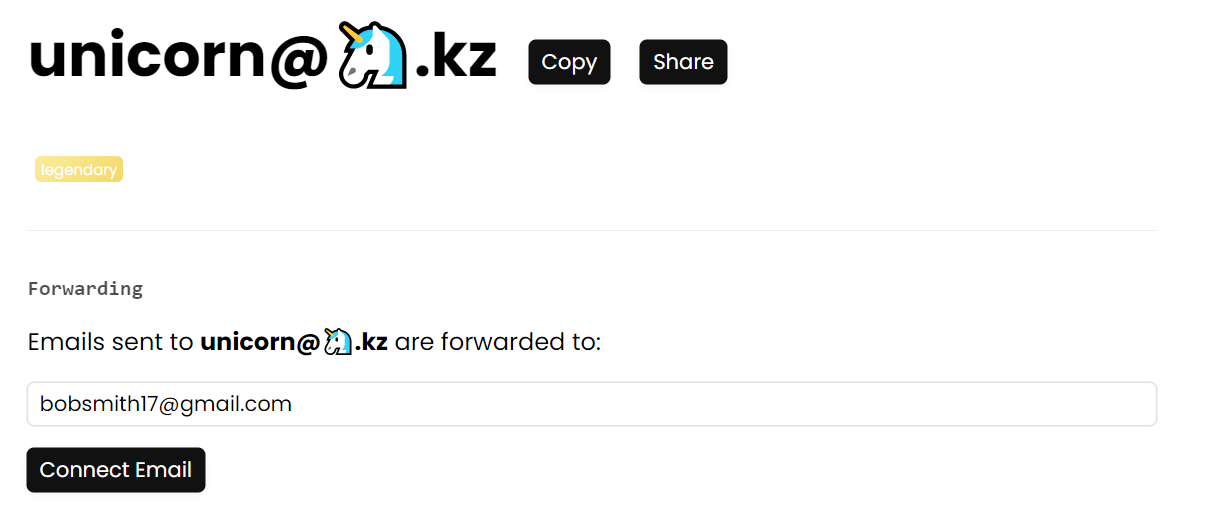
You currently can't send email directly from your emoji email address.
We are working on a sending feature, and all purchased Mailojis will have access to it once its released.
Instead, emails sent to your emoji email address are forwarded to your regular email address.
You can then reply to emails using your normal email client & email address.
For example, if your name was Bob, you could get the emoji email address bob@⚔️.gg, and connect it to your regular email address bobsmith17@gmail.com.
Now, whenever someone sends an email address to bob@⚔️.gg, it would get forwarded to Bob's Gmail inbox.
Bob could then reply using his regular email address in Gmail.
Every emoji email address has a rareness rating encoded into it that will never change. The rareness ratings below are ranked from most common to rarest.
By having rare emoji email addresses, early adopters of Mailoji can claim valuable addresses before anyone else.
Mailojis can be gifted or traded with anyone by turning them into a gift. Visit your account page, and click "Manage" next to the Mailoji you'd like to gift.
In the Manage page, click "Create Gift". A unique link will be generated along with a unique 4 digit code that can be used by another user to claim the emoji email address.
Once the gift has been claimed, you will no longer be charged your yearly subscription. The recipient will have to add their card details to keep renewing the Mailoji past the date its been paid for.
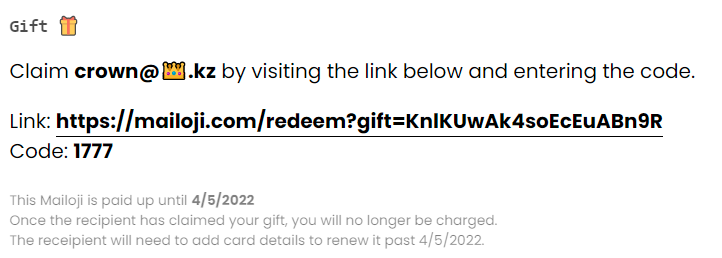
Yes
Currently you can pre-pay for an emoji email address for up to 5 years.
At checkout, you can choose how many years you'd like to pre-pay for your emoji email address.
The recipient of the gift will not need to pay for the emoji email address until it runs out of years. They can add their own payment method if they wish to keep the email address for longer.